This section is for anyone applying to have a computer game classified. It includes classification for computer games that have been assessed by an Authorised Assessor.
There are four types of applications for computer games:
- Level 1 applications require written information about the game.
- Level 2 applications require written information and video of the game.
- Demonstrated applications allow you to provide a walk-through of the game to the Board.
- Authorised assessments include a report by an Authorised Assessor.
Pay the fee
Your application will be processed when we receive your payment.
There are four different types of applications, each with a different fee. Priority processing is available for an additional fee of $420.
| Application type | Fee |
|---|---|
| Level 1 application | $1210 |
| Level 2 application | $890 |
| Demonstrated application | $2460 |
| Authorised Assessment | $430 |
If the Classification Board needs you to demonstrate your game, and you have submitted a Level 1 or Level 2 application, you’ll need to pay the difference before processing can continue for a demonstrated application.
Submit your application
Applications can be submitted via the Classification Portal.
For your application to be processed you must include the following:
- A copy of the computer game
- The correct fee
- A detailed description of gameplay
- Documentation of contentious material, including cheat codes to access contentious material
- 30 minutes/ 3GB of gameplay footage (for Level 1 and 2), including contentious material and standard gameplay (for Level 2 applications)
- A completed checklist for demonstrating a Computer Game (for Demonstrated application)
- An authorised assessor report and 30 minutes/ 3GB of gameplay footage (for Authorised assessment application)
Gameplay footage
If you are submitting physical media, provide footage on a separate device to the game.
If you feel more than 30 minutes/ 3GB of footage is required to properly demonstrate the game, please contact the applications team.
- include a document with time codes
Withhold a decision
If you require your classification decision to be withheld from being published on the National Classification Database, you can enter an embargo date in your application. You will need to provide a reason for withholding the decision and the date you would like the decision to be published. . The date cannot be changed in the portal once the application has been processed, please contact us for assistance if any charges are required.
For further information please email – applications@classification.gov.au or call 02 6136 7111 (international +61 2 6136 7111).
Accepted game formats
Games must be delivered in a format that can be used by the Classification Board. This list of acceptable formats is not exhaustive and is subject to change.
Please contact us if you are unsure.
Nintendo
Nintendo Switch (debug console)
Submit all Switch games as a working version on a Nintendo Switch cartridge.
Sony Playstation
Sony PS4/PS5
Acceptable formats for the PS4 and PS5 console are:
- digital upload
- a playable build for the PS4 or PS5 (preferred)
- PKG files on a DVD, Blu-ray or a USB storage device
Xbox
Xbox One X/S
The acceptable format for an Xbox One X/S game is:
- digital upload
- a playable build on a DVD or Blu-ray
If a playable build is not available, please contact us in advance to discuss the current XDK available.
Personal computer (PC) games
The acceptable format for PC games is:
- digital upload
- an installable file delivered on a USB, CD or DVD
The file must be compatible with the latest version of Windows for PC. Clear installation instructions and any necessary codes to play the game must be included.
Online games
If the PC game requires an internet connection to play, please submit:
- digital upload
- the latest version of the game to minimise downloaded content
- an active game account with login details
Virtual Reality (VR)
Sony PS4 VR/VR2
Acceptable formats for the PS4 console are:
- digital upload
- a playable build for the PS4 (our preferred option)
- PKG files on a DVD, Blu-ray or a USB storage device
Please ensure that the build is playable on the firmware version 4.10.
Oculus Rift
All games using the Oculus Rift VR must be compatible with the latest version of Windows and all installation instructions and redemption codes must be provided.
Content for Meta Quest 2 and Meta Quest 3 can be pre-loaded onto a headset via the Meta Quest Store.
Please contact us to confirm that your game is compatible with our equipment. You can also provide a digital upload.
The Authorised Assessor scheme
What is the scheme?
The Authorised Assessor for Computer Games (AACG) scheme allows an authorised person to evaluate a computer game. The assessment is included with your application for classification.
What is an authorised assessment?
An authorised assessment is a highly detailed report on the computer game. It includes a recommendation for appropriate classification and consumer advice.
What is the benefit?
The assessment helps the Classification Board make their decision and has a lower fee.
Who can become an authorised assessor?
Anyone can undertake training with the Classification Board to become an accredited Authorised Assessor. See 'Becoming an assessor' for course details, application forms and fees.
What isn’t eligible for authorised assessment?
The scheme does not apply to computer games where the accompanying assessment indicates it is likely to be classified higher than M.
Other ways to classify
Instead of applying to the Classification Board or using the AACG scheme, you can classify the game using one of these methods:
- using an approved classification tool or
- using an accredited classifier.
We aim to provide documents in an accesible format. Please contact us if you are experiencing issues accessing our content.
We aim to provide documents in an accessible format. Please contact us if you are experiencing issues accessing our content.